
涅槃博客
记录生活,分享世界
现在时间
每日壁纸

盛开的白延龄草,安大略省,加拿大 (© Jun Zhang/Getty Images)
最新评论
汲墨 Lv.1
3月21日
老师您好,我将Memos添加到独立页面后,点击分类时无法跳转到对应的memos内容分类,实际页面跳转到了 https://www.lniaen.com/index.php/undefined/api/v1/memo?creatorId=1&tag=% E6%97% A5% E5% B8% B8&rowStatus=NORMAL&limit=50,而不是memos.lniaen.com。
请问这是我配置有问题吗?
可爱 Lv.1
2023年12月27日
而且我发现我查到的文件路径好像跟你这个也不太一样,我没有 xxxxxxxxxxxxxxxxxx/merged的 只有xxxxxxxxxxxxxxxxxx/diff
可爱 Lv.1
2023年12月27日
您好,博主,因为上个版本的图标什么的都加载不出来,我升级后重新按照教程修改了一遍,但是好像并未生效!也重启过!改完docker restart fa602e015387 根据PID重启的 重启完后监控页面的 流量那些都没出来,我试过无痕模式也是没有,想请教下博主会是什么原因呢?
Loading......
----涅槃
About
已经忘了什么时候开始用错爱涅槃做网名了,但从一开始就用 love2wind 作为ID,毕竟已经过了很长很长的时间了。本人爱好很多,多到好像什么都会点,又什么都不会(囧)!从很早开始就折腾网站,从论坛到博客,DIscz、wordpress、还有很多换七八糟的,但都没能坚持下来,博客算是时间长的,断断续续也有快十几年了,就这样吧,也不知道要介绍些什么?随便敲点字的样子(捂脸)。
I have forgotten when I started using the wrong love Nirvana as my screen name, but I used love2wind as the ID from the beginning. After all, a long, long time has passed. I have a lot of hobbies, so many that seem to be good at everything, but nothing at all (囧)! I’ve been tossing about websites from very early on, from forums to blogs, DIscz, wordpress, and many other things, but they haven’t been able to stick to it. The blog is long, and it’s been on and off for more than ten years, so be it. , Don’t know what to introduce? Just type some words (cover your face),
关注我们
 官方QQ群 | 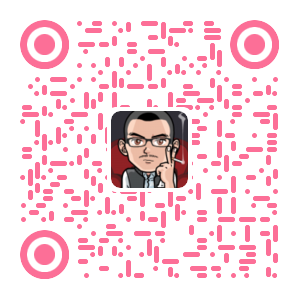 我的微信号 |  微信公众号 | 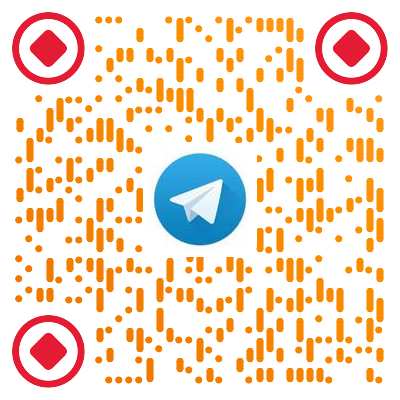 |
最新教程
- 热文 类flemo应用:Memos的搭建部署及美化修改 2572 阅读
- 热文 为博客添加Memos滚动轮播及Memos聚合页 2540 阅读
- 头条 超级漂亮哪吒面板最新版透明主题 7931 阅读
- 头条 TeraCLOUD更名为InfiniCLOUD,注册就送45G+15G的WebDAV网盘 7138 阅读
- 头条 哪吒面板透明自定义主题 7092 阅读
- 头条 nom.za免费域名注册全记录 5591 阅读
- 头条 宝塔面板安装指定历史版本的方法及第三方项目 6656 阅读
- 火爆 2022年申请Freenom免费域名的方法及相关问题集锦 9320 阅读
- 火爆 最新版Chevereto-Free1.6.x常见问题集锦 8034 阅读
- 头条 win10系统安装Python3以及环境变量的配置 3994 阅读
- 头条 定时任务中的Cron表达式详细说明 3498 阅读
- 头条 Backblaze B2注册及CloudFlare CDN设置 5870 阅读
- 神贴 利用OCI脚本创建甲骨文ARM免费VPS的方法 22783 阅读
- 神贴 2021最新注册Yandex免费域名邮箱的方法 12372 阅读
- 火爆 免费二级域名PP.UA申请激活保姆级教程 9737 阅读
- 火爆 准顶级域名EU.ORG申请使用的方法 10548 阅读
- 头条 使用instant.page,一段代码为你的网站加速 4468 阅读
- 头条 为你的网站引入APlayer和Meting,播放网易云、QQ等各平台音乐 3487 阅读
- 头条 VScode安装配置记录 4254 阅读
- 头条 Github自定义域名的那点事儿 3666 阅读
热门文章
## 前言 前面我们给大家介绍了怎....
话说注册Google Wave已经一段....
由于甲骨文云各区域登录时的服务器是不同的....

免费图床大测评【2023.12...
免费图床,测评
Emeditor排序、去重脚本
EmEditor,技巧

近期博客折腾日志
CSS,美化,更新,源码,代码,typecho,PHP
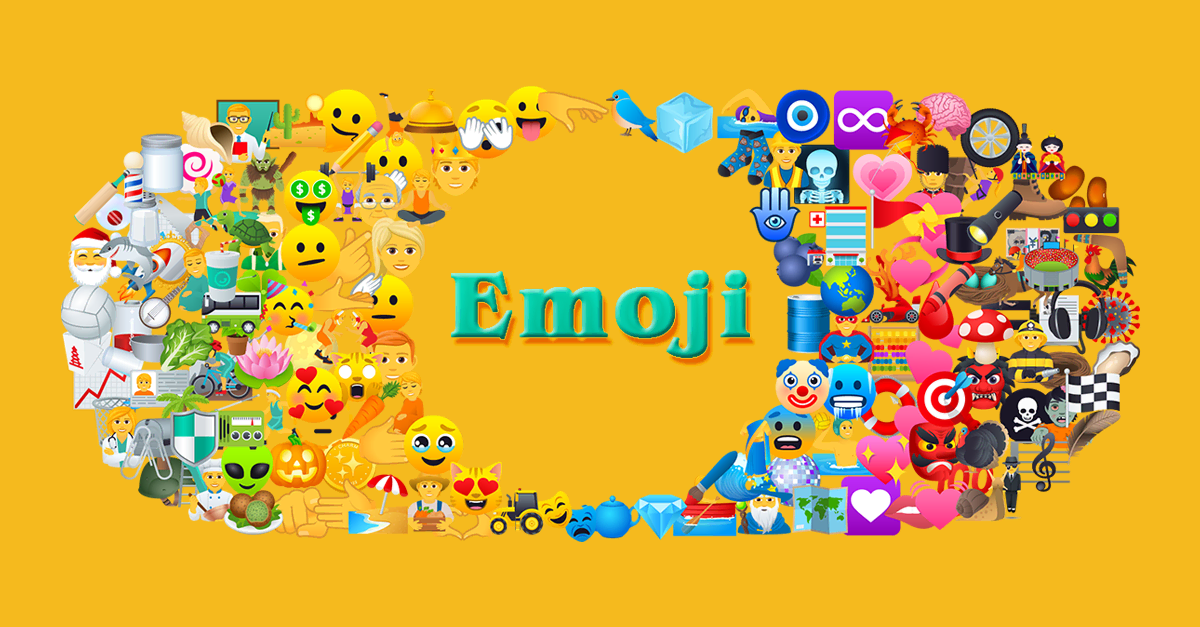
Emoji表情你了解多少?
Emoji

时隔五年终见Typecho正式...
正式版,升级,typecho



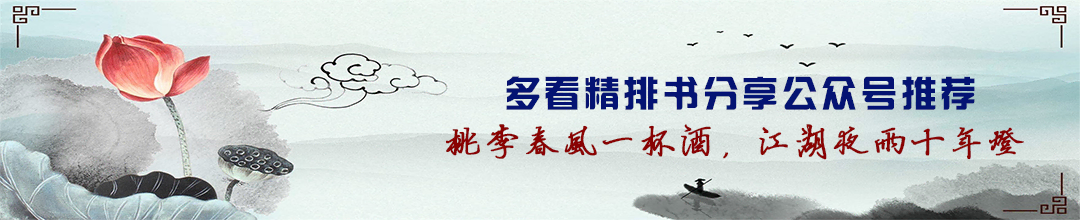




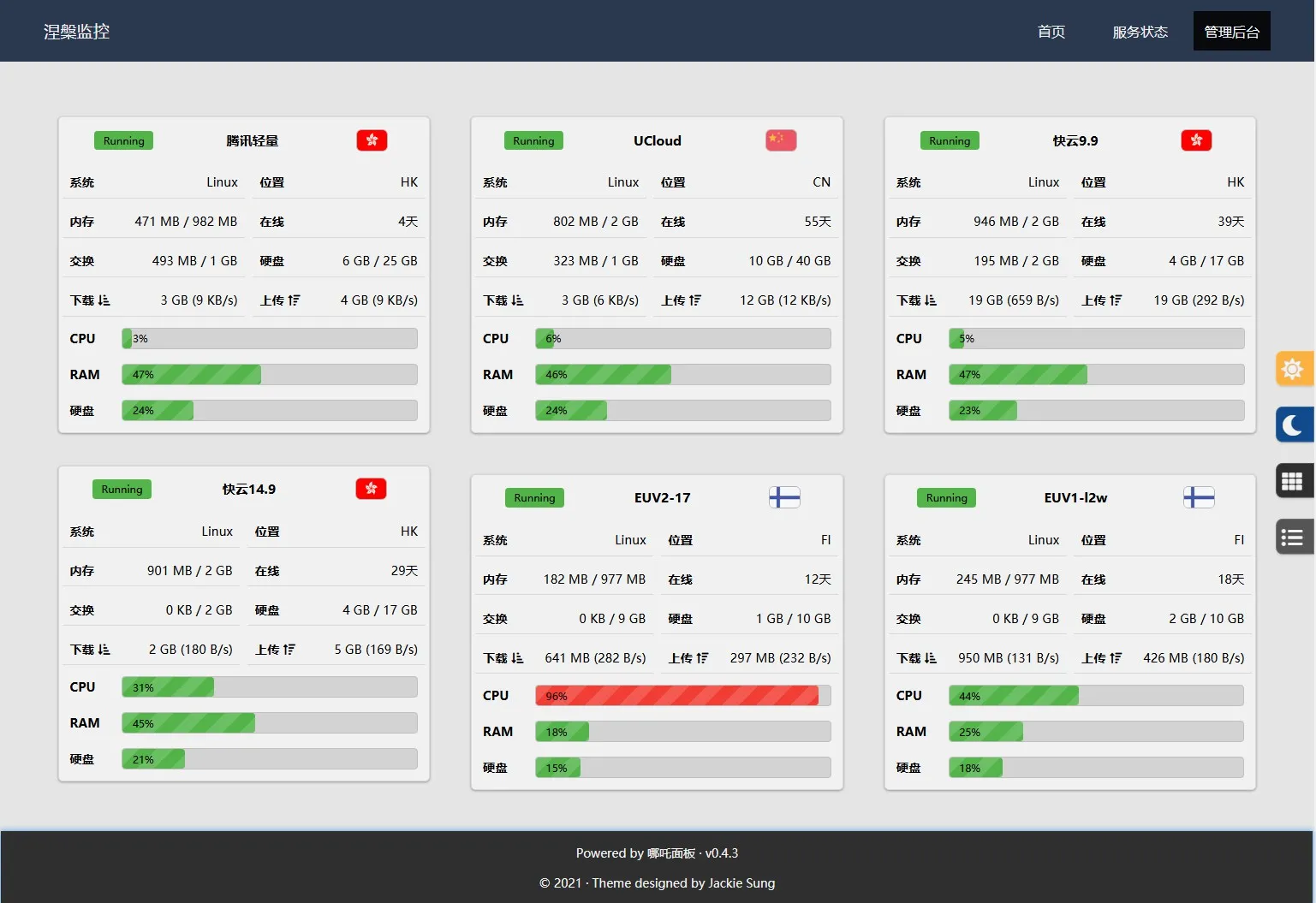
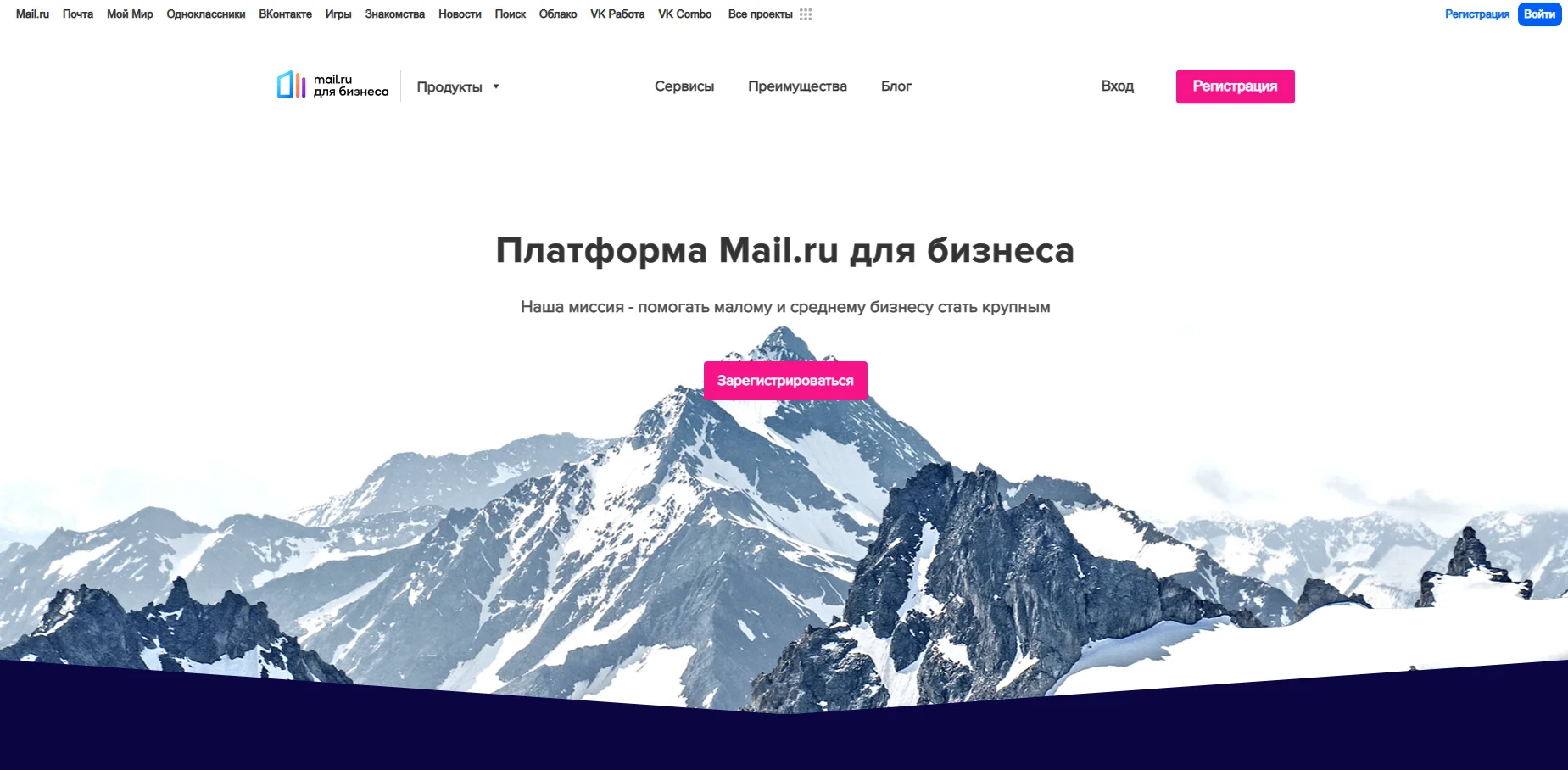

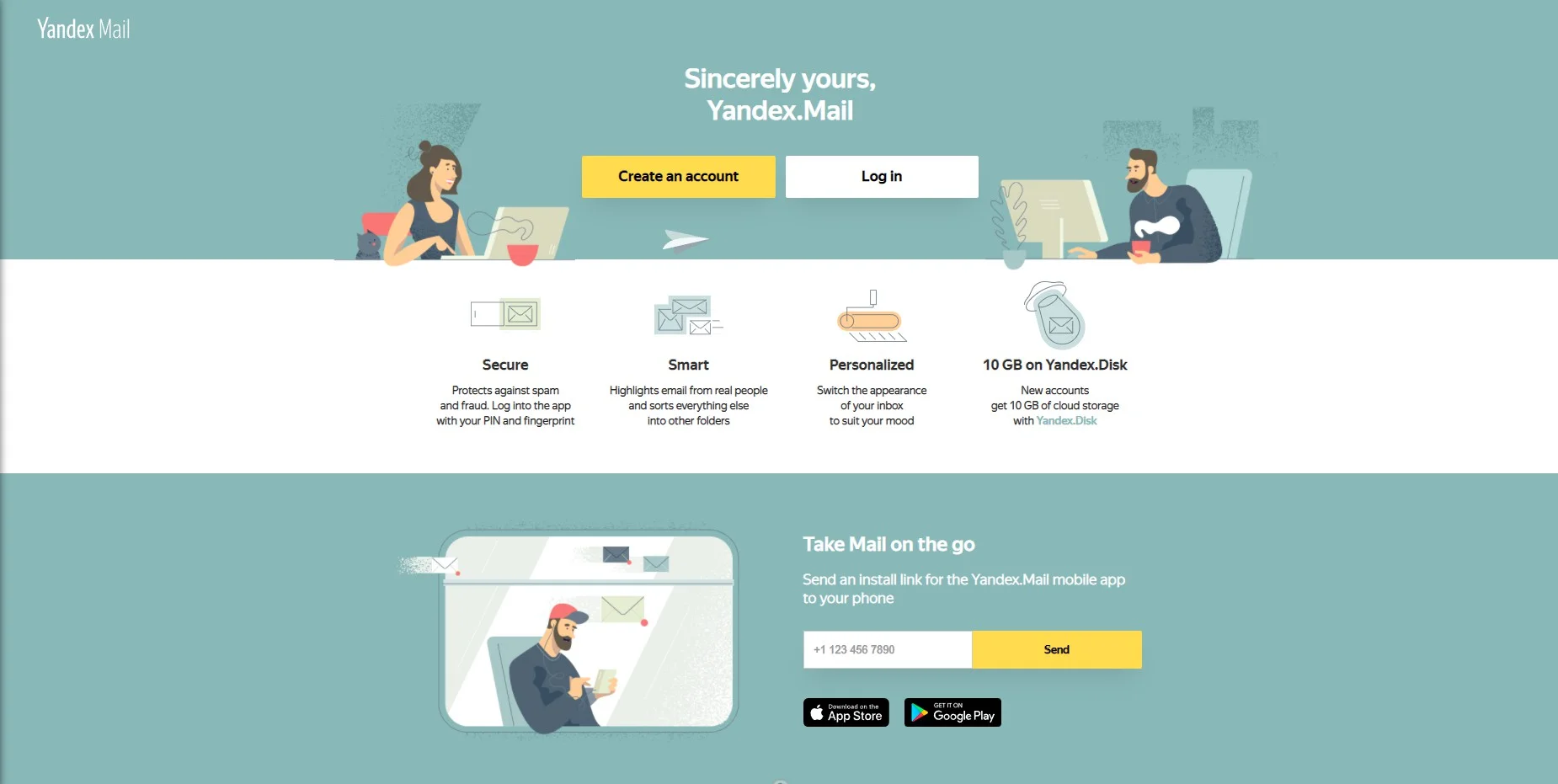

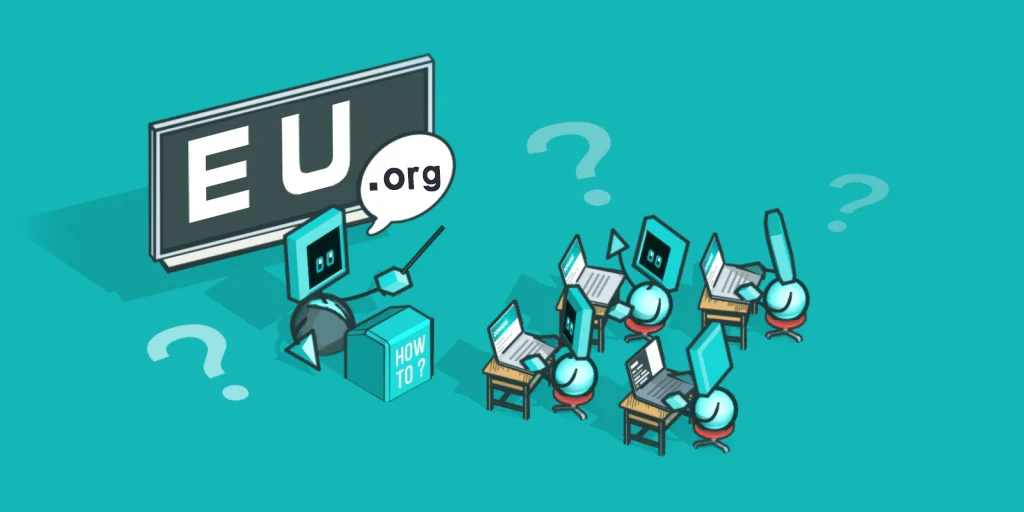





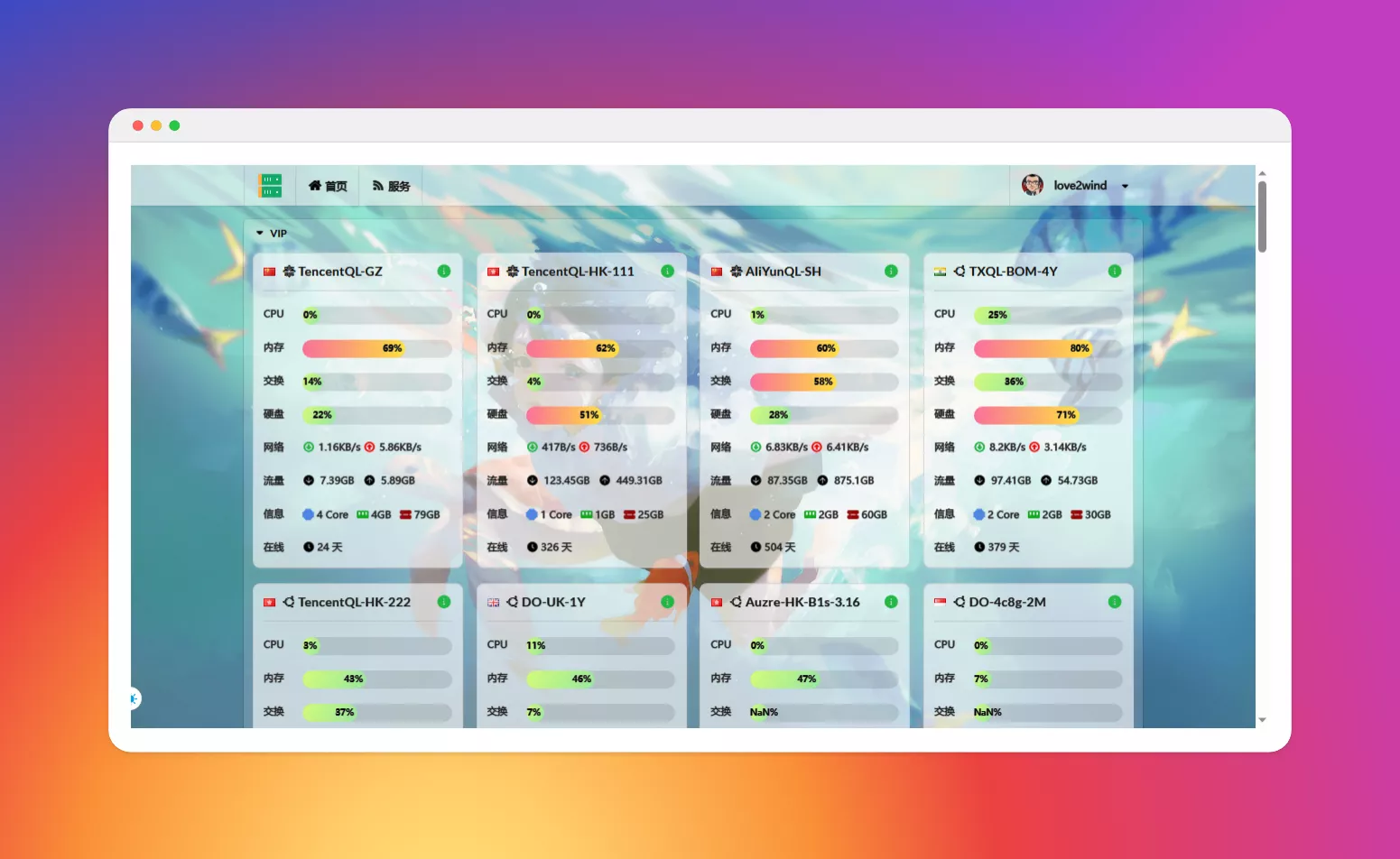
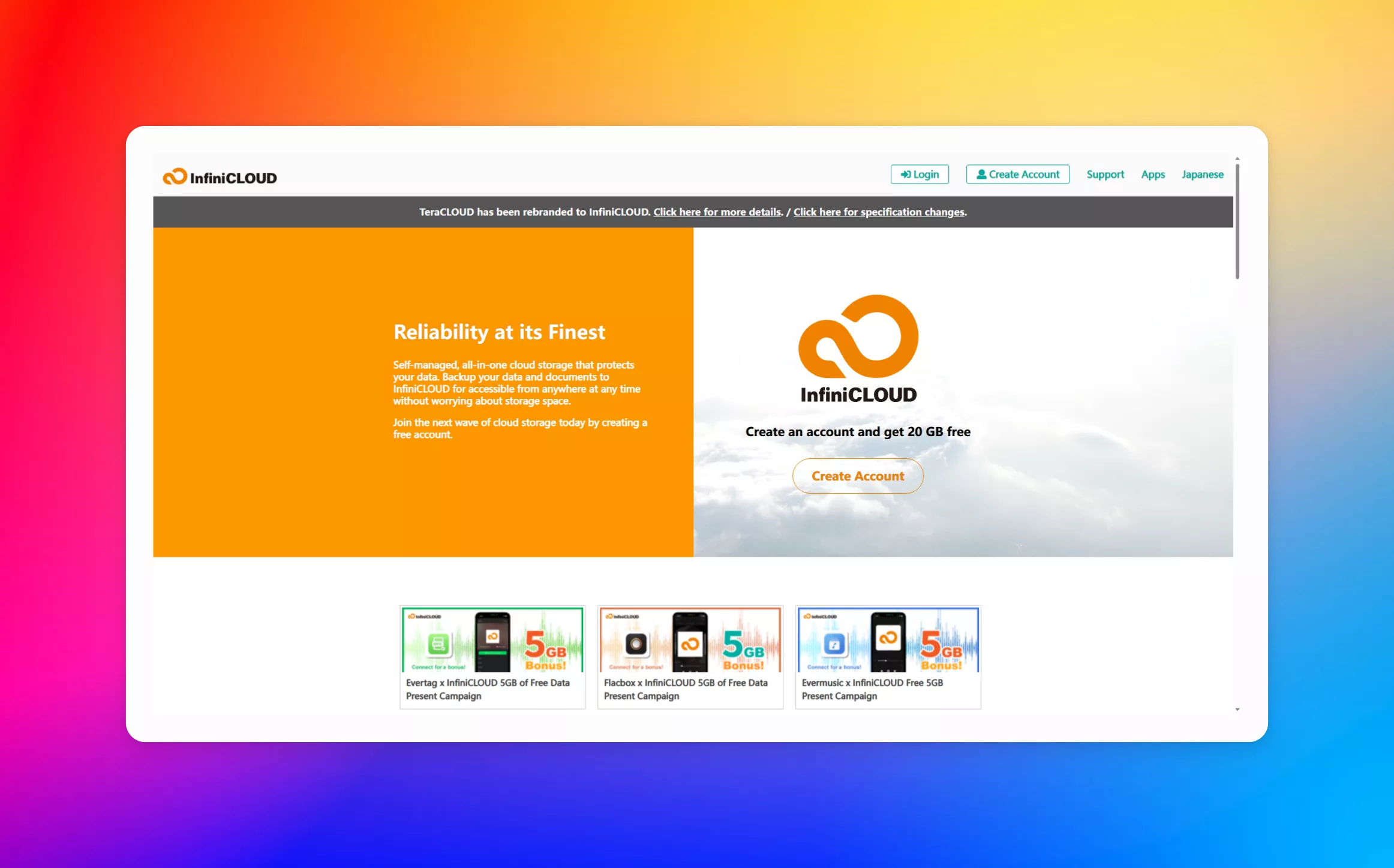
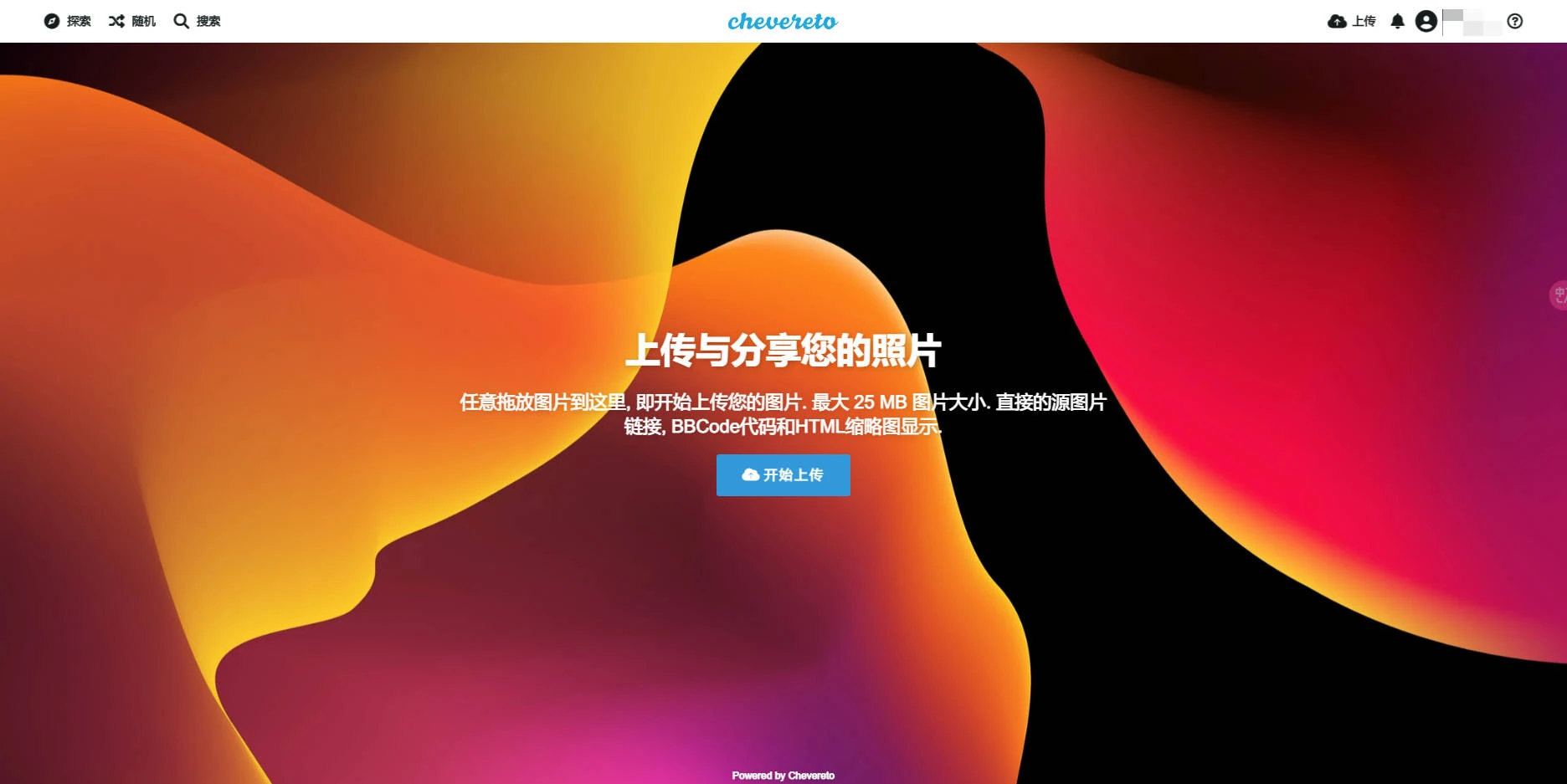

xiaohui Lv.1
4月3日
见到过!